⚠️ Windows 11 Update Alert ⚠️
October 14, 2025 – Microsoft Windows 11 Update KB5066835
Localhost connections disrupted for developers and businesses
Microsoft has released a fix – Update your system immediately
Key Facts
What Happened:
- Microsoft’s October 2025 cumulative update KB5066835 released on October 14, 2025
- Update breaks localhost (127.0.0.1) connections causing development issues
- HTTP/2 protocol errors showing ERR_HTTP2_PROTOCOL_ERROR and ERR_CONNECTION_RESET
- Affects Windows 11 build 26100.6899 and related versions
- Problem stems from modifications in HTTP.sys kernel driver
- Microsoft has confirmed the issue and released a Known Issue Rollback (KIR) update
Who’s Affected:
- Windows 11 users with KB5066835 update installed
- Software developers using Visual Studio and ASP.NET projects
- Businesses running local web applications and services
- Autodesk Vault software users experiencing disruptions
- Organizations using IIS Express or Kestrel servers
Immediate Impact:
- Local development environments unable to connect to localhost
- Debugging in Visual Studio disrupted on affected systems
- Desktop applications using loopback communication failing
- Web previews in Chromium-based browsers not working
- Internal business processes relying on localhost connections affected
The Problem Explained
Microsoft has confirmed the localhost connectivity issue affecting Windows 11 users who installed the October 2025 cumulative update KB5066835. The problem, first reported on October 14, 2025, has affected developers and businesses using local development environments.
The issue specifically impacts HTTP/2 protocol negotiations when connecting to localhost (127.0.0.1), causing applications to fail with connection errors. This problem has particularly affected development environments, where local servers are essential for testing and debugging applications.
According to Microsoft’s support documentation, the problem is related to changes in the HTTP.sys kernel driver introduced in KB5066835. The update also appears to interact with the previous September preview update KB5065789, creating compatibility issues that break loopback HTTP/2 negotiations.
Technical Analysis
Root Cause Analysis:
- HTTP.sys Driver Changes: Modifications to the kernel driver handling HTTP traffic in KB5066835 break loopback HTTP/2 negotiations
- Update Interaction Issues: Conflicts between KB5066835 and previous preview update KB5065789 create compatibility problems
- Protocol Negotiation: HTTP/2 protocol handshake fails specifically on localhost connections
The problem manifests when applications attempt to establish HTTP/2 connections to localhost services. The updated HTTP.sys driver fails to properly handle loopback HTTP/2 negotiations, resulting in connection timeouts and protocol errors.
This issue has particularly impacted:
- Visual Studio debugging sessions
- ASP.NET Core development environments
- Local web application testing
- Internal business applications using localhost communication
- Development server instances (IIS Express, Kestrel)
- Autodesk Vault and similar enterprise software
Microsoft’s Official Response
Microsoft has acknowledged the issue and released a Known Issue Rollback (KIR) update to address the localhost connectivity problem. The company has provided multiple solutions for affected users.
According to Microsoft’s official support channels, the fix is being rolled out automatically through Windows Update. Users experiencing the issue should check for and install the latest updates to receive the KIR fix.
Impact Assessment
The localhost connectivity issue has created significant problems across multiple sectors:
Development Community Impact:
- Software development projects delayed due to inability to test locally
- Debugging sessions halted across affected systems
- Development workflows disrupted
- Developer productivity reduced
Business Operations Impact:
- Internal applications relying on localhost communication failing
- Testing environments for business processes disrupted
- Development teams searching for alternative solutions
- Potential delays in software releases and updates
Industry-Specific Effects:
- Autodesk Vault software users experiencing functionality loss
- Enterprise applications with local components affected
- Development teams across various industries impacted
- Organizations with localhost-dependent workflows disrupted
Verified Solutions and Workarounds
Microsoft has provided several confirmed solutions for affected users:
Official Solutions (In Order of Preference):
1. Install Microsoft’s KIR Update (RECOMMENDED):
- Go to Settings > Windows Update
- Click “Check for updates”
- Install any available updates
- Restart your computer
- This will automatically apply Microsoft’s Known Issue Rollback fix
2. Update Microsoft Defender Antivirus:
- Open Windows Security
- Go to Virus & threat protection
- Check for updates (KB2267602)
- This can resolve the issue without rolling back the Windows update
3. Uninstall Problematic Updates:
- Open Command Prompt as Administrator
- Run:
wusa /uninstall /kb:5066835 - Run:
wusa /uninstall /kb:5065789 - Restart your computer
- Note: Only use this if the KIR update doesn’t resolve the issue
4. Disable HTTP/2 (Temporary Workaround):
- Open Registry Editor (regedit)
- Navigate to: HKEY_LOCAL_MACHINE\SYSTEM\CurrentControlSet\Services\HTTP\Parameters
- Create DWORD value: EnableHttp2Tls = 0
- Create DWORD value: EnableHttp2Cleartext = 0
- Restart your computer
- Warning: This disables HTTP/2, use only as last resort
Alternative Development Approaches
For organizations that need to maintain security updates while working around the issue:
- Use HTTP/1.1: Configure your development servers to use HTTP/1.1 instead of HTTP/2
- Virtual Machines: Set up development environments in VMs without the problematic update
- Docker Containers: Use containerized development environments
- Remote Development: Consider cloud-based development platforms temporarily
- Network Localhost: Use actual IP addresses instead of 127.0.0.1 where possible
Current Status and Updates
As of October 18, 2025:
- Microsoft has released the Known Issue Rollback (KIR) update
- The fix is being automatically distributed through Windows Update
- Users should check for updates to receive the fix
- Most affected systems should be resolved within 24-48 hours of applying updates
- Microsoft continues to monitor the situation
Prevention and Best Practices
For Businesses:
Recommended Actions:
- Test Updates: Deploy Windows updates to test systems before production rollout
- Update Management: Implement phased update deployment strategies
- Backup Systems: Maintain regular backups of critical development environments
- Communication Plan: Establish procedures for rapid response to update issues
- Alternative Environments: Maintain backup development environments
For Individual Developers:
- Monitor Updates: Stay informed about Windows update issues through official channels
- System Snapshots: Create system restore points before major updates
- Backup Workflows: Have alternative development setups available
- Community Engagement: Participate in developer forums for early issue warnings
Step-by-Step Fix Guide
Quick Fix Steps:
Step 1: Check for Updates
- Press Windows + I to open Settings
- Click on “Windows Update” in the left sidebar
- Click “Check for updates” button
- Wait for Windows to search for available updates
Step 2: Install Available Updates
- If updates are found, click “Download and install”
- Wait for the updates to download and install
- Click “Restart now” when prompted
Step 3: Verify the Fix
- After restart, open your development environment
- Try accessing localhost (127.0.0.1)
- Test your application or website
- Verify that connections are working properly
Step 4: If Issue Persists
- Update Microsoft Defender Antivirus definitions
- Restart your computer again
- Test localhost connections
- If still not working, proceed to uninstall KB5066835
Troubleshooting Common Issues
Problem: Updates Not Showing
- Ensure you have an active internet connection
- Try running Windows Update Troubleshooter
- Manually check for updates multiple times
- Wait 24-48 hours as KIR updates roll out gradually
Problem: Fix Not Working After Update
- Clear browser cache and restart browser
- Restart your development server/application
- Check if antivirus is blocking connections
- Verify firewall settings for localhost
Problem: Can’t Uninstall Update
- Boot into Safe Mode and try uninstalling
- Use DISM tool to repair Windows Update components
- Contact Microsoft Support for assistance
Technical Support Resources
Microsoft Official Support:
- Microsoft Support: support.microsoft.com
- Phone Support: 1-800-MICROSOFT (1-800-642-7676)
- KB5066835 Article: Microsoft Knowledge Base 5066835
- Windows Update Troubleshooter: Available in Settings > System > Troubleshoot
Community Resources:
- Microsoft Developer Community: developer.microsoft.com
- Visual Studio Forums: For development-specific issues
- Stack Overflow: Community solutions and discussions
- Reddit r/Windows11: User experiences and workarounds
Long-Term Implications
This incident highlights several important considerations for the future:
- Update Testing: Need for more comprehensive testing of Windows updates affecting development workflows
- Communication: Importance of clear communication between Microsoft and developer community
- Rollback Mechanisms: Value of Known Issue Rollback (KIR) system for rapid fixes
- Development Resilience: Organizations should maintain backup development environments
Frequently Asked Questions
Q: Is it safe to uninstall the update?
A: While uninstalling KB5066835 resolves the localhost issue, it may remove important security fixes. It’s better to wait for and install Microsoft’s KIR update which fixes the issue while maintaining security improvements.
Q: Will this affect my production servers?
A: The issue primarily affects localhost (127.0.0.1) connections on client machines. Production servers with external IPs should not be affected, though local testing on those servers might be impacted.
Q: How long will the fix take to roll out?
A: Microsoft’s KIR update is rolling out automatically through Windows Update. Most users should receive it within 24-48 hours of checking for updates.
Q: Can I prevent this from happening again?
A: Consider implementing a phased update approach where you test Windows updates on non-critical systems before deploying to your entire development environment.
Key Takeaways
- Windows 11 update KB5066835 broke localhost connections due to HTTP.sys driver changes
- Microsoft has confirmed the issue and released a Known Issue Rollback (KIR) fix
- Primary solution: Check for Windows Updates to receive the automatic fix
- Alternative: Update Microsoft Defender Antivirus or uninstall KB5066835
- Issue affects developers, businesses, and anyone using localhost connections
- Most systems should be fixed within 24-48 hours of applying available updates
Final Recommendations
Immediate Actions:
- Check for Windows Updates right away
- Install any available updates and restart
- Test your localhost connections
- If issue persists, try updating Microsoft Defender
- Document any ongoing issues and report to Microsoft Support
Long-Term Strategy:
- Implement phased Windows update deployment
- Maintain backup development environments
- Stay informed about Windows update issues
- Create system restore points before major updates
- Participate in Windows Insider Program for early warning
This article was last updated on October 18, 2025, at 7:00 PM EST. Information is based on verified reports from Microsoft’s official support channels and community feedback. Always check Microsoft’s official support website for the latest updates.
Disclaimer: This article provides technical information based on verified sources. Always backup your data before making system changes. For enterprise environments, consult with your IT department before implementing any fixes.

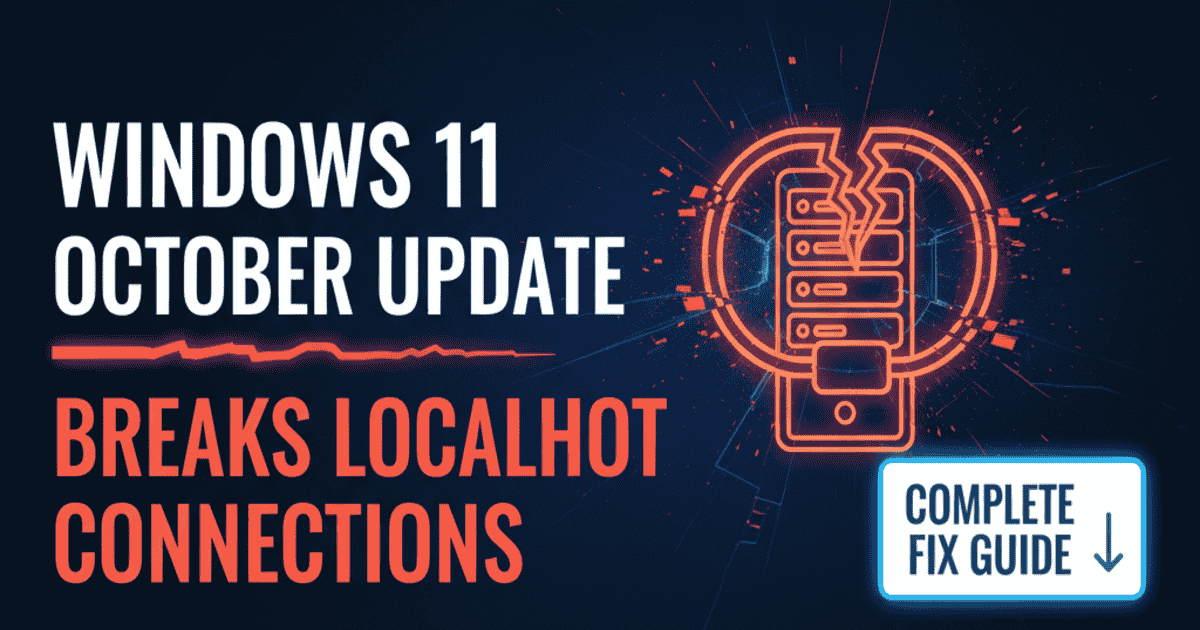
Leave a Reply